Notification Policies
Notification Policies let you create notifications for detection rules, endpoint rules, CASB rules and exploration subscriptions.
You create, modify and review notifications from the Notifications Policies view. (Integrations > Notification Policies in the Administration application).
-
For Rules: Notifications for rules notify users by email or webhooks if a rules matches an activity. To activate, associate this notification from the settings of a Rule. You can set up Notification Policy that sends an SMS, email or webhook message when an activity is detected.
See:
Creating a Notification Policy for a Rule
Customized Email Notifications for Rules
Using Webhooks in Notification Policies
Notification Policies for Cloud DLP\ATO Protection
This option is available for Endpoint Detection Rules and CASB Rules.
-
For Endpoint Activities: Notifications for endpoints notify end users with pop-up message about activities that are not allowed. You set up a endpoint notification that will display when a user attempts to perform an activity that has been blocked. The notification appears as a pop-up message when an activity is blocked by a prevention rule. (See Notification for Endpoint Activities.)
-
For Exploration Subscriptions: Users added to this notification will be notified by email whenever activities match the assigned explorations. Users can change the frequency of the email digest. You can set up the email you want to send. (See Creating a Notification Policy for Exploration Subscriptions.)
-
For GenAI Text Redation: Notifications for end users about redacted text. You must enable Notification for GenAI Text Redaction in the Agent Realm. (Proofpoint ZenWeb must be enabled.)
You create, modify and review notifications from the Notifications Policies view. (Integrations > Notification Policies in the Administration application).
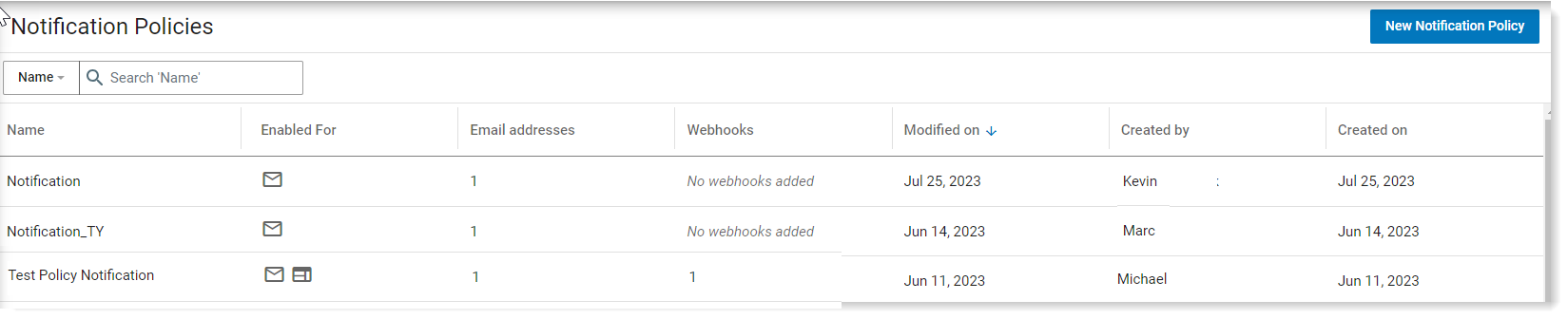
Related Topic: