Exploration Subscriptions let you notify users by email with an email digest whenever activities match the assigned explorations. Use this notification with scheduled subscription notifications for saved Explorations. (See Schedule Subscriptions.)
-
From Proofpoint Data Security & Posture, select the Administration application. Select Integrations > Notification Policies.
-
Click New Notification.
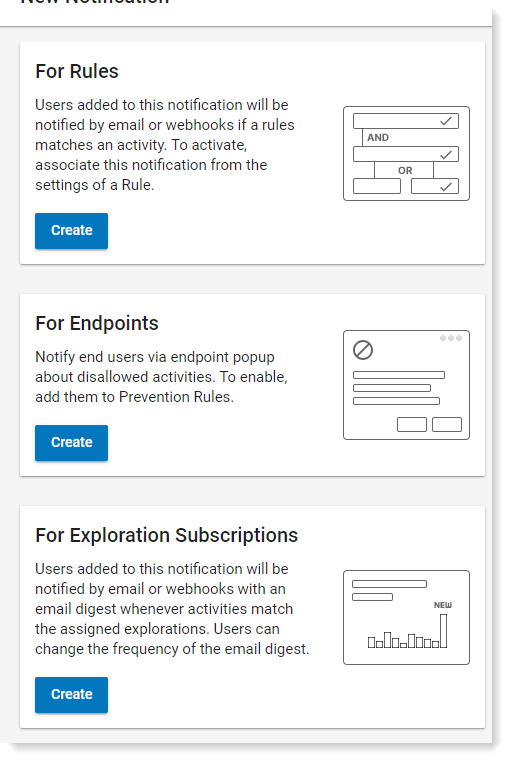
-
From For Exploration Subscriptions area, click Create.
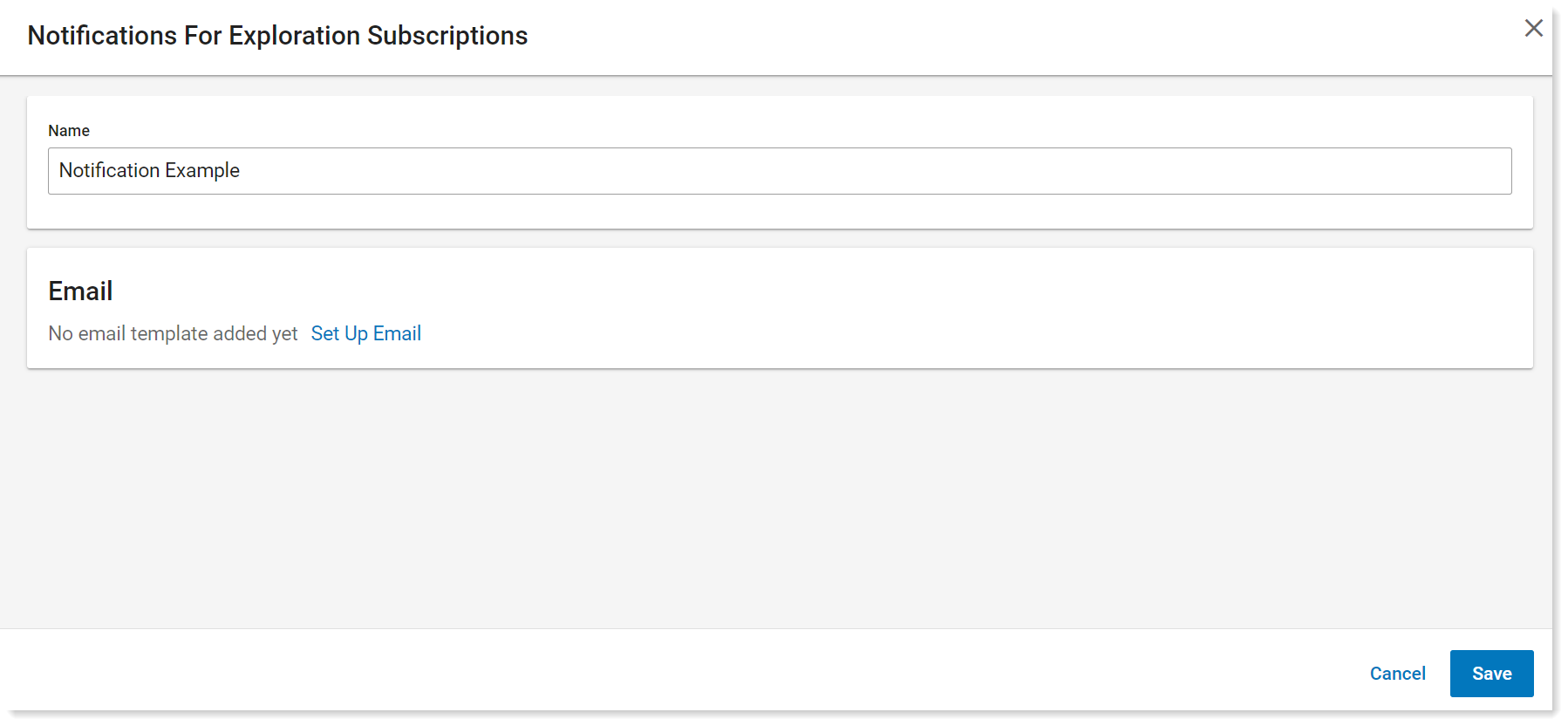
-
In the Email area, click Set Up Email. Add the Subject you want. (The other fields in the email cannot be modified.)
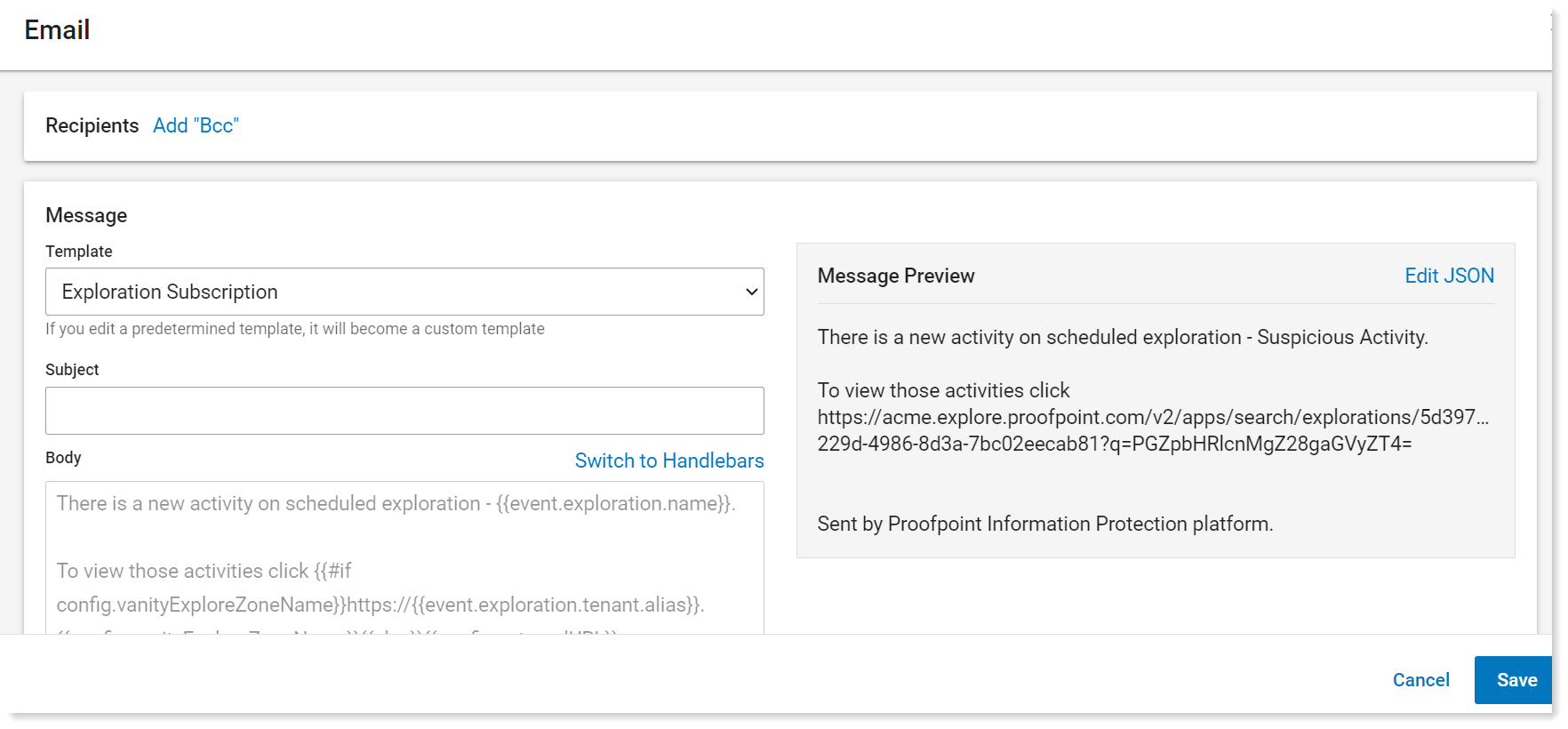
-
Click Save.