Creating a Notification Policy for a Rule
For rules, you can set up Notification Policy that sends an email or webhook notifications when a rule triggers an alert.
The notification policy lets you send as many notifications as you want to multiple users that you define with the text that you need.
This is available for ITM / Endpoint DLP detection rules and CASB rules.
-
For email notifications, see Customized Email Notifications for Rules.
-
For Webhook notifications, see Using Webhooks in Notification Policies.
Do the following:
-
From Proofpoint Data Security & Posture, select the Administration application. Select Integrations > Notification Policies.
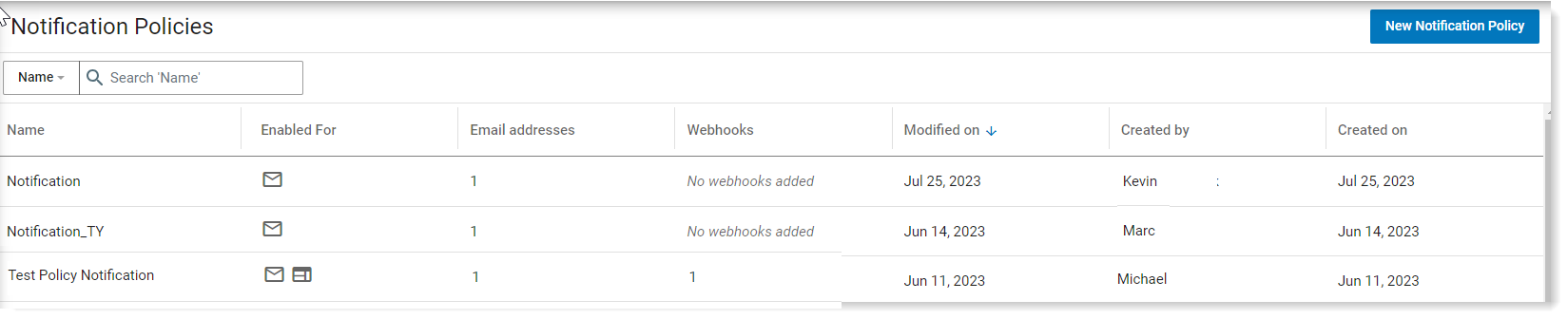
-
Click New Notification Policy.
-
Click New Notification.
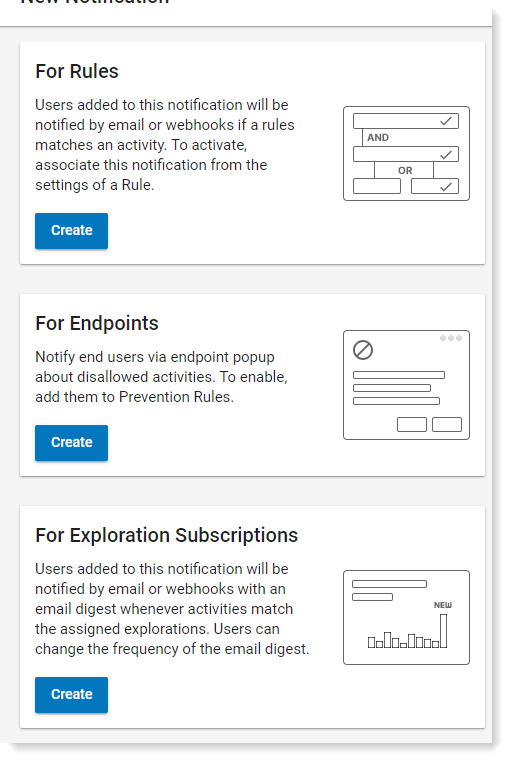
-
From For Rules area, click Create.
-
Do one of the following:
-
For email, select Set Up Email. See Customized Email Notifications for Rules.
For suggested CASB email templates, see Notification Policies for CASB\ATO Protection.
-
For Webhooks, select Add. See Using Webhooks in Notification Policies.
-
-
Configure your notification.
-
Click Save.