Agent Realms are set up from the Administration app in Proofpoint Data Security & Posture. You configure the settings for each Agent Realm and assign Agent Policies and Endpoint Update Policies.
For more information about Realms, see Agent Realms and Agent Realms View.
By default, there is a default account policy for each account and it is automatically assigned to each Realm. You can change the Default Account Policy settings and assign additional policies to the Realm. (See Agent Policies.)
You can also assign Endpoint Update Policies that provide away to manage updating your endpoints. In an Endpoint Update Policy, you define which endpoints will be updated by the Auto Updater. (See Endpoint Update Policies.)
Adding an Agent Realm
-
From Proofpoint Data Security & Posture, select the Administration app. Select Endpoints > Realms.
-
The Agent Realms view displays.
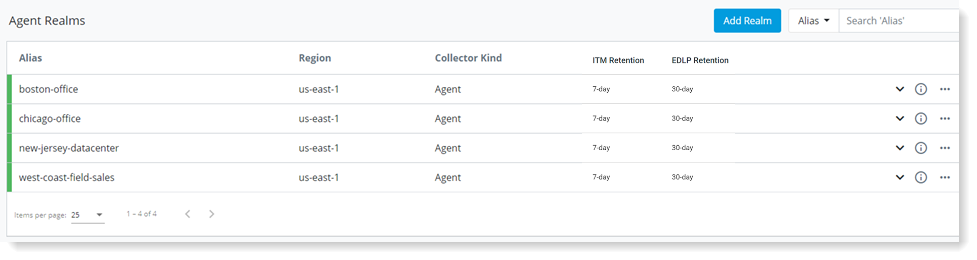
-
Click Add Realm.
The New Agent Realm screen displays.
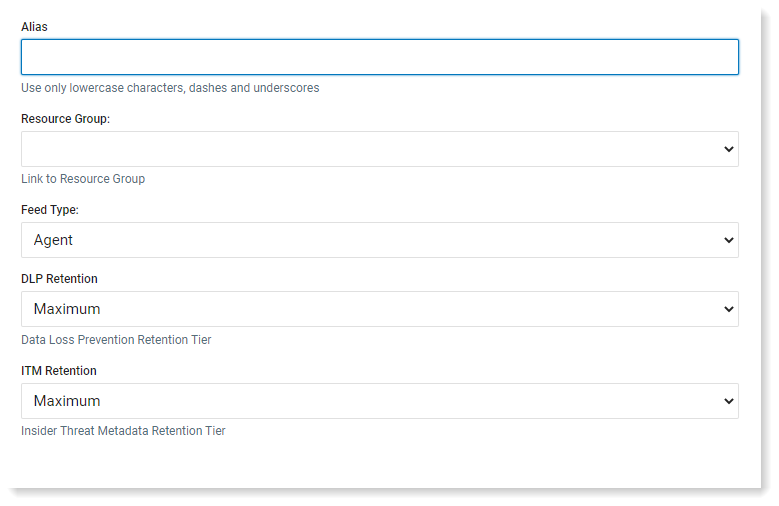
-
Complete:
-
Click Save and Create when you are finished.