From the Agent Realm view, you can review, monitor and manage the Agent Realms.
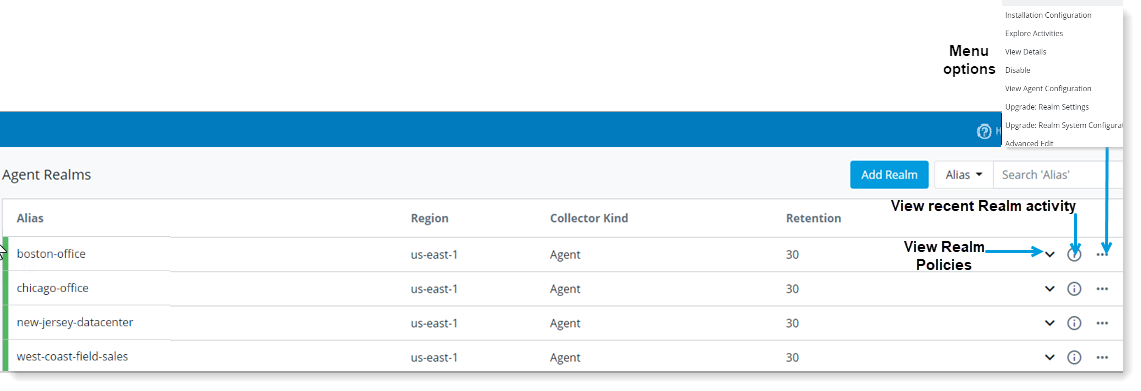
The table describes the fields in the Agent Realms view.
| Field | Description |
|---|---|
| Alias | Name of the Agent Realm |
| Region |
Region defined for the Agent Realm |
| Collector Kind | The type of feed used to forward captured user activity from specific endpoints. |
| Retention |
The amount of time the data captured by the agent is retained in the Cloud. Depending on your entitlements, you will see separate columns for ITM retention and EDLP retention. |
What You Can Do
From the Agent Realms view, select an Agent Realm and the details of the Agent Realm display.
Details of the Agent Realm
From the Details tab, you can see general information about the Agent Realm. You can also get a quick view of the Agent Realm activity for the past 24 hours.
Agent and Endpoint Update Policies and Priorities
Agent Policies define what the Proofpoint Agent captures and are assigned to Agent Realms. (See Agent Policies.)
Endpoint Update Policies provide away to manage updating your endpoints. In an Endpoint Update Policy, you define which endpoints will be updated by the Auto Updater. (See Endpoint Update Policies.)
From the Policies Priorities tab you can:
- View policies for the select Agent Realm. Policies are listed by priority from highest to lowest.
- Edit policy priority order or edit or remove them.
- Assign/Add policies to the Agent Realm.
Additional menu options
From the Actions tab, you can
- View Details: View details of the agent
- View Agent Configuration: View details of the agent instance
- Explore Activities: Link to Data Security Workbench
- Disable the Agent Realm
Related Topic: