For each Agent Policy, the following general settings are defined.
-
Open the General area, complete the fields described below.
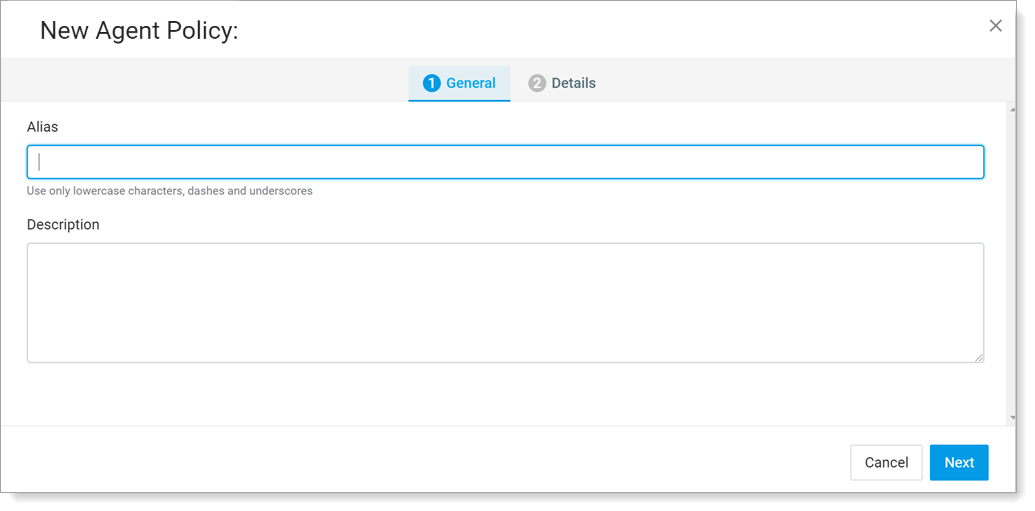
- Alias: Name for the Agent Policy (Mandatory)
- Description: Optional description of the Agent Policy
-
Scroll down to select the signal types:
-
Data Loss Prevention (DLP) Only: Includes file related events only
-
Insider Threat Management (ITM): Includes DLP signals and endpoint events
Your signal selection displays in the upper-left corner of the screen.
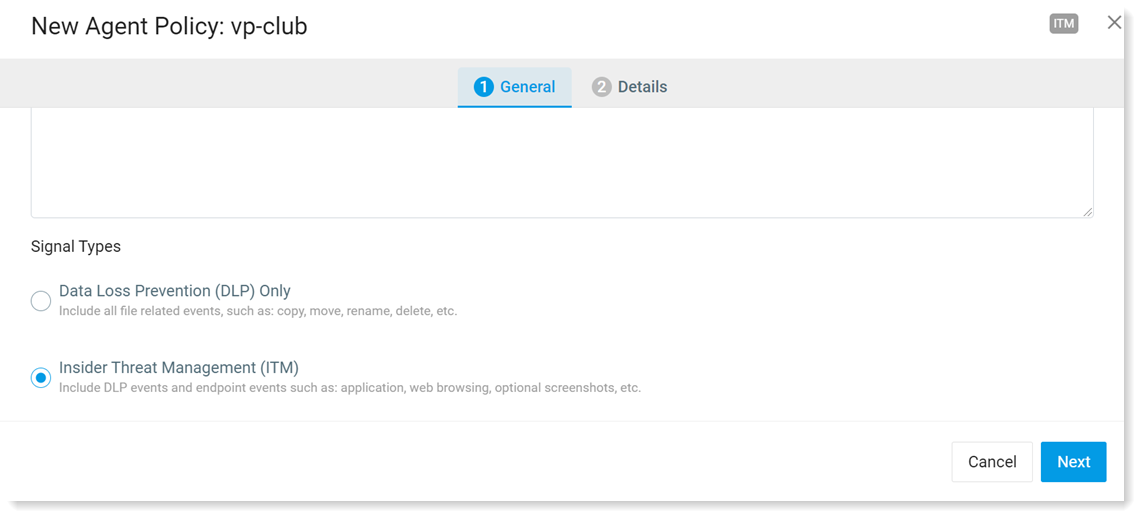
-
-
For more information about setting up and editing recording policies, see Setting up Agent Policies.
Related Topics: