Data Redaction for GenAI
You can redact specific text when data is exfiltrated via GenAI prompt submission. Sensitive information is masked before being sent to GenAI. This feature allows you to redact content that matches the detectors selected in a rule, such as email addresses or credit card numbers.

When the user submits text containing selected sensitive information to GenAI, a notification informs them that redacted text has been submitted. The user can choose to proceed with submitting the redacted text or cancel the submission.
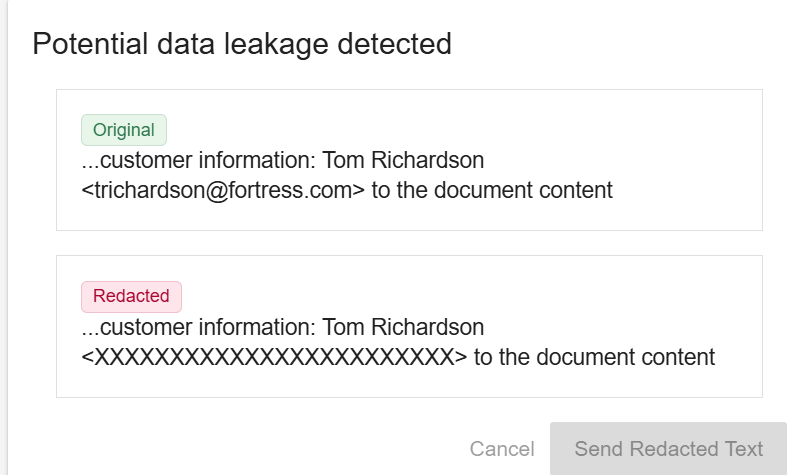
This feature is available from Windows 4.2.0. Contact your Proofpoint representative.
GenAI redaction is not redacted if the submitted text is less than 5 characters.
Setting Up GenAI Text Redaction
This setup ensures that sensitive information is masked before submission and that users are notified of redacted content.
-
Enable Required Settings in the Agent Realm
-
To enable GenAI text redaction notifications, configure the following settings: (Agent Realm > Advanced Settings > Browser Extension)
-
Enable Browser Extension
-
Prevent Text Submit in Websites (GenAI)
Only alphanumeric or the following special symbols are allowed: # * % _ - . / ^ !
-
-
-
Configure a Notification Policies
Create a notification policy for GenAI text redaction: (Integrations > Notification Policies > New Notification)
-
Click Select in For GenAI Text Redaction area.
-
From Notification for GenAI Text Redaction section, set up a Customized Message to notify users when redacted text is submitted. (See Notification for Endpoint Activities.)
-
-
Define a Prevention Rule
Add a rule to define the criteria for redacting text: (Endpoints > Prevention/Endpoint Rules > New Rule)
-
Add a new rule.
-
In Activity and Action tab:
-
Activity is GenAI Prompt Submit
-
Action is Redact Text
-
-
In the Settings tab, set up the rule:
-
In the If area, Categories in GenAI Prompt Submit displays.
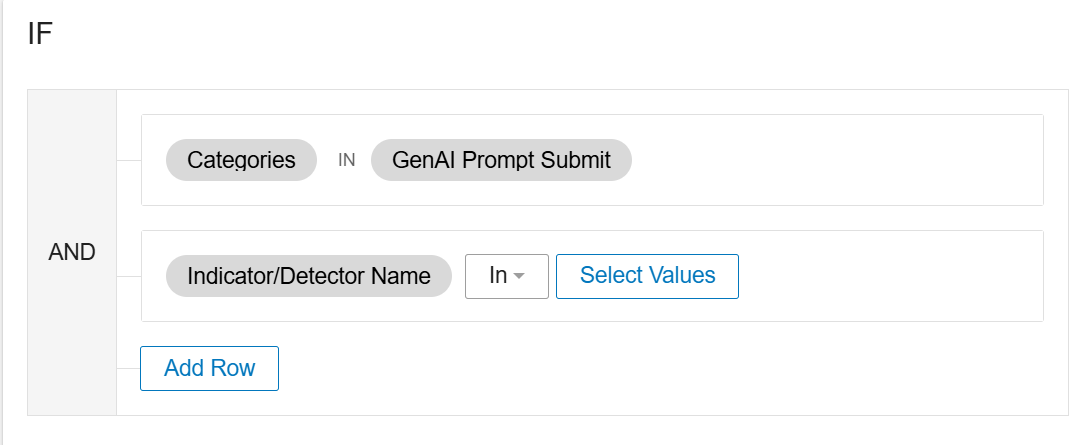
-
For Indicator/Detector Name In/Not In, select the detector from the list of values.

-
In the Then area, click Assign End User Notification and select the GenAI Text Redaction notification you added.
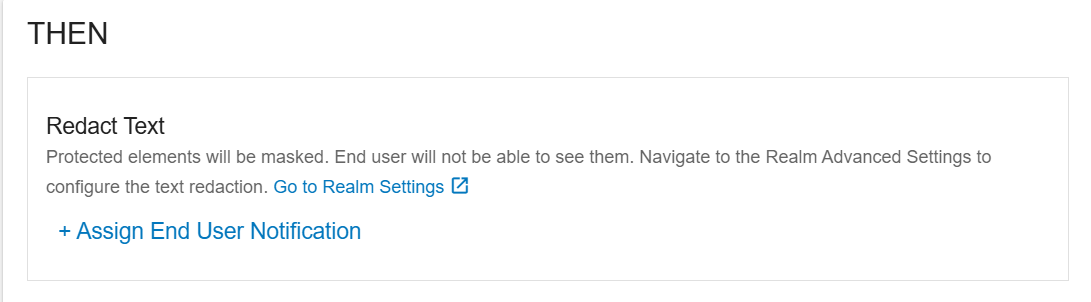
-
-
Redact Text can be selected but it cannot be used with Block.
Related Topic:
Prevention Rules Supported Actions
Last updated: February 19, 2026