External storage is supported for snippets, offering enhanced privacy and security. This feature allows you to store snippets externally using a cloud storage service. Currently, it supports Azure Blob and AWS S3.
To use this feature, you must have an external storage area defined in the Integrations Settings (Integrations > Integration Settings ). For details about how to set this up, see Integration Settings.
-
You can configure where you want to store snippets in Integrations > Storage Configurations.
-
Click the region you want and the current settings display.
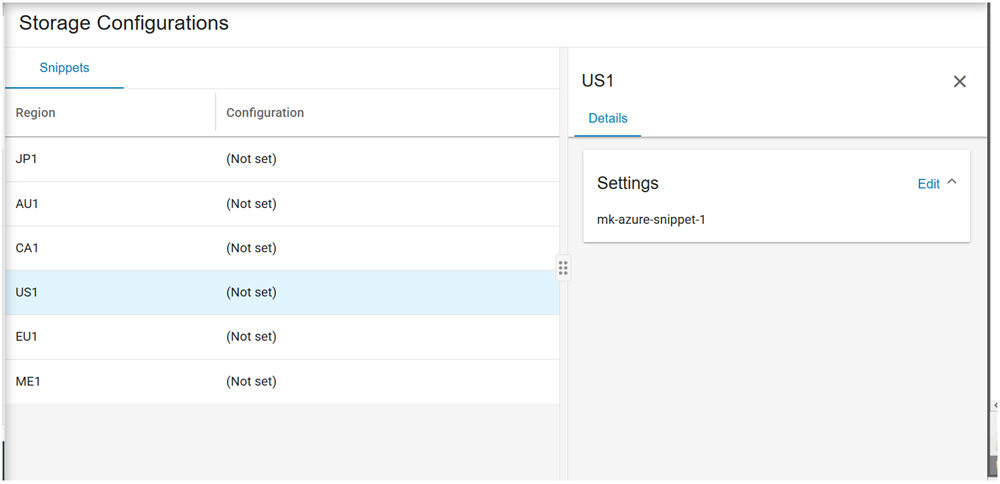
-
In Settings, click Edit to see available external snippet storage that was previously configured in the Integration Settings.
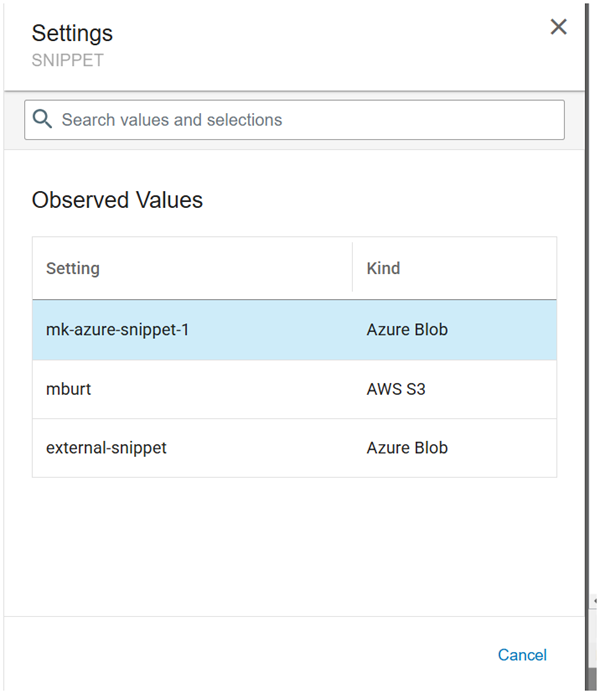
-
Select the storage you want.
Agent Prerequisite
For the Agent, this feature must be enabled at the Realm level. To use this feature, do the following
-
Turn on Content Scanning in the Interaction section of the Agent Realm. Additional options are displayed.
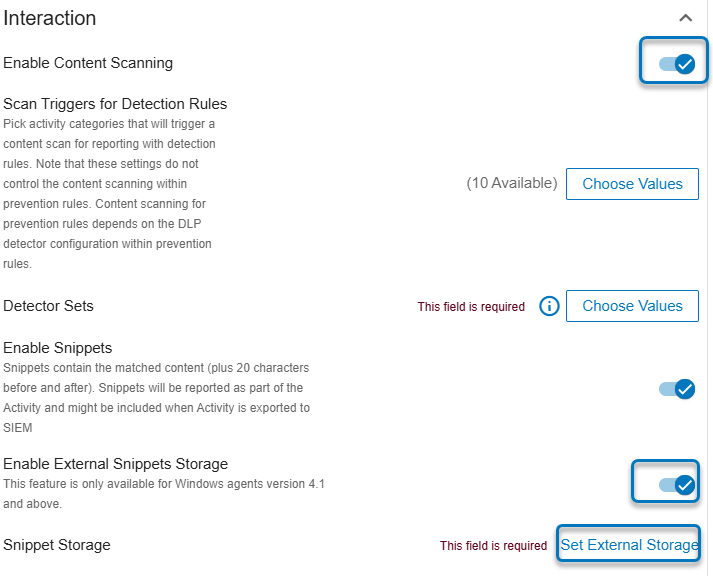
-
Turn on Enable External Snippet Storage.
-
From Snippet Storage option, click Set External Storage.
The list of available external storage is displayed.
Select the external storage you want.
Related Topic: