Managing Decommissioned Endpoints
For endpoints that are no longer active or decommissioned:
-
From the Administration application of Proofpoint Data Security & Posture, access the Endpoint Catalog. Select Administration > Endpoints > Endpoint Catalog.
-
Identify the endpoint that has been decommissioned or is no longer in use and select it.
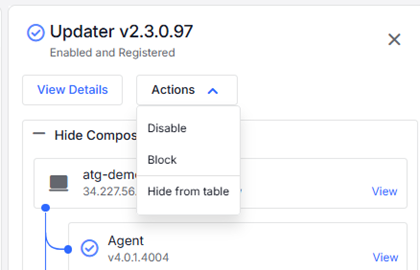
-
From the Action dropdown select Disable.
-
If you want to remove it from the active table view, select Hide from Table.
Related Topic: