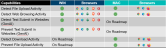Proofpoint ZenWeb is an optional module that does not require an additional license. It is built as a Chromium-based extension utilizing the Chrome API.
Proofpoint ZenWeb is supported for Windows Agent 3.6 or higher and Mac Agent 4.2 or higher
After the initial download, the Proofpoint ZenWeb is automatically updated to the latest version.
You can install the Proofpoint ZenWeb on a single endpoint or deploy on multiple endpoints (GPO).
From Windows version 3.6, the following are provided:
-
Detection and prevention when submitting text prompts to Generative AI (GenAI) websites. (See GenAI Prompt Submit Detection and Prevention.)
-
New method to detect web browsing activities. (See Browser Activities )
Installation
For instructions to install Proofpoint ZenWeb on a single endpoint and on multiple endpoints, see Proofpoint ZenWeb Deployment and Installation.
Proofpoint ZenWeb Support
The following are supported:
Supported Browsers
Windows activities are supported on Chrome, Edge, Island, Brave and Opera.
Mac activities are supported on Firefox, Edge and Chrome.
Supported GenAI Sites
-
ChatGPT by OpenAI: https://chatgpt.com/
-
Gemini by Google: https://gemini.google.com/app
-
Copilot by Microsoft:
-
Claude (by Antrophic): https://claude.ai/chats
-
Deep Seek Chat:
-
Perplexity: https://www.perplexity.ai/
-
character.ai: https://www.perplexity.ai/
-
AnonChatGPT: https://anonchatgpt.com/
-
YouChat: https://you.com/
-
Grok: https://grok.com/
-
Mistral AI: https://chat.mistral.ai/chat
Enabling the Proofpoint ZenWeb
You must enable the Proofpoint ZenWeb from the Agent Realm. To enable, from the Administration application, select Endpoints > Agent Realms. In the Advanced Settings of the Agent Realm, in the Browser Extension area, turn on Enable Interaction with Agent.
Select Detect Text Submit in Websites (GenAI) (for detection) and/or Prevent Text Submit in Websites (GenAI) for prevention.
Other exfiltration methods to GenAI website such as, File Upload or Pasting Text Clipboard are already supported by previous agent versions.
Any text prompt is scanned when it is submitted, and a new activity categorized as GenAI Prompt Submit is sent to the back end and is used in Explorations and DLP Detectors found in snippets (if enabled) as shown in the example.
Detection Rules can be created based on this new category to get Alerts.
Prevention Rules based on the User Name, Group Name, Indicator/Detector Name. In this version, only Block action is supported. Prompt and Allow actions are planned for future versions.
Browser Activities
Proofpoint ZenWeb is a method used to detect and prevent browsing activities.
You must enable the Proofpoint ZenWeb from the Agent Realm. To enable, from the Administration application, select Endpoints > Agent Realms. In the Advanced Settings of the Agent Realm in the Browser Extension area, turn on Enable Interaction with Agent. When turned on, select the activities you want:
-
Detect File Upload Activity (Windows Agent 3.6.0 and higher and Mac Agent 4.2.0 and higher)
-
Detect Web Browsing Activity (Windows Agent 3.6.0 and higher and Mac Agent 4.2.0 and higher)
-
Detect Text Submit in Websites (GenAI) (Windows Agent 3.6.0 and Mac 4.4.0)
-
Prevent Text Submit in Websites (GenAI) (Windows Agent 3.6.0 and Mac 4.4.0)
-
Detect Download Activity (Mac Agent 4.2.0 and higher)
-
Prevent File Upload Activity (Mac Agent 4.2.0 and higher)
File Upload is limited to 1000 files.
Currently, without Proofpoint ZenWeb, Proofpoint Agent initially tries to extract the URL during Web activity from Web Accessibility.
If Web Accessibility cannot be used, URL is extracted directly from the Browser Address Bar. Extraction from the Browser Address Bar is less accurate and may contain a partial URL if it currently being typed - and not the actual URL that was opened. This can cause latency to the browser experience.
Proofpoint ZenWeb provides a new and accurate and independent method using Web Accessibility. When the Proofpoint ZenWeb is installed and enabled, URL is extracted accurately and independently during Web activity using Web Accessibility.
Incognito Mode
Proofpoint ZenWeb cannot work in Incognito mode without explicit permission by the user. If there’s no need to maintain privacy when employees are using Incognito mode, then one of the following can be done:
-
Ask the monitored employees to approve Proofpoint ZenWeb each time they get such request prompt.
-
Block users from using Incognito mode based on policy set by organization’s IT