Explorations - Smart Search
Smart Search is an advanced search capability that allows you to create complex explorations easily and efficiently. Using artificial intelligence, natural language processing, and machine learning the smart search provides the query you need to get the search results you want.
You create a smart search by composing the query in the Advanced Query from AI filter in from an Exploration. It allows you to use any terms you want without worrying about the specific names used by Proofpoint filters. The language is free-form, meaning that even if you misspell a word or use incorrect grammar, Smart Search can still interpret and generate the intended query. In addition, AI Suggestions are presented providing examples of how you may want to create your query.
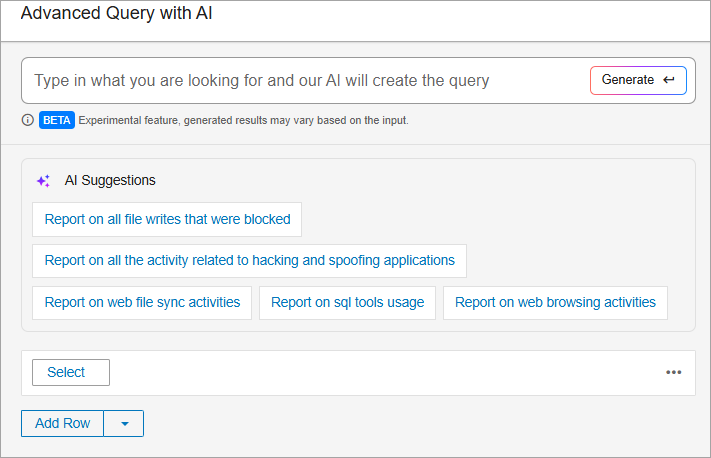
Using Smart Search
This describes how to use the Smart Search.
-
From an Exploration (Data Security Workbench application > Activity > Explorations), in the Filters area click + to open the Filter by panel.
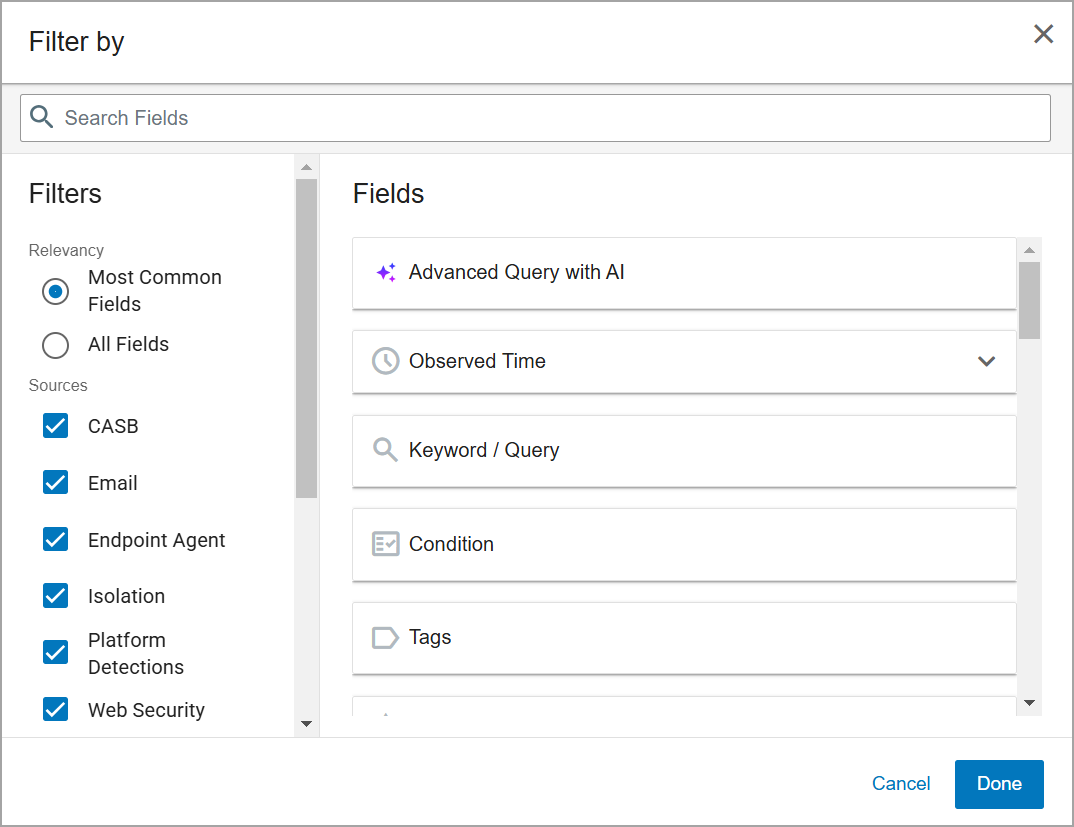
-
Select Advanced Query with AI from the list of fields.
-
Submit your query and click Generate.
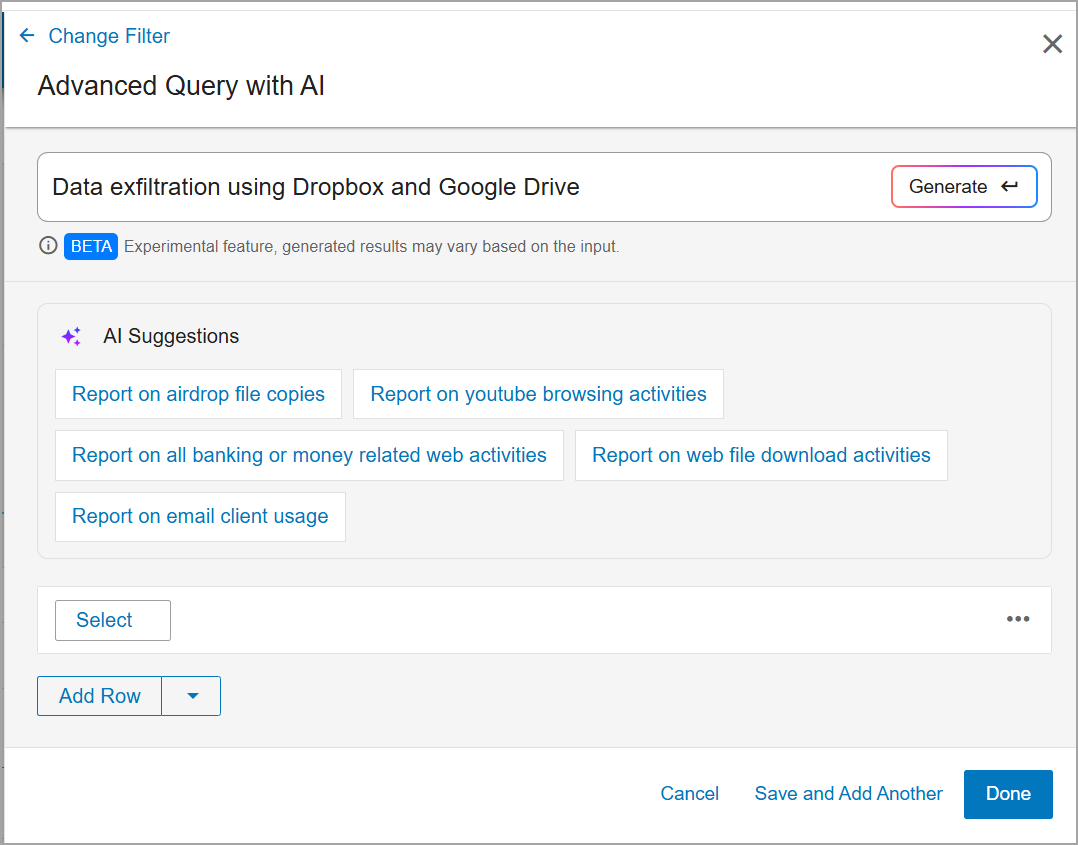
-
After a short delay, the results are displayed.
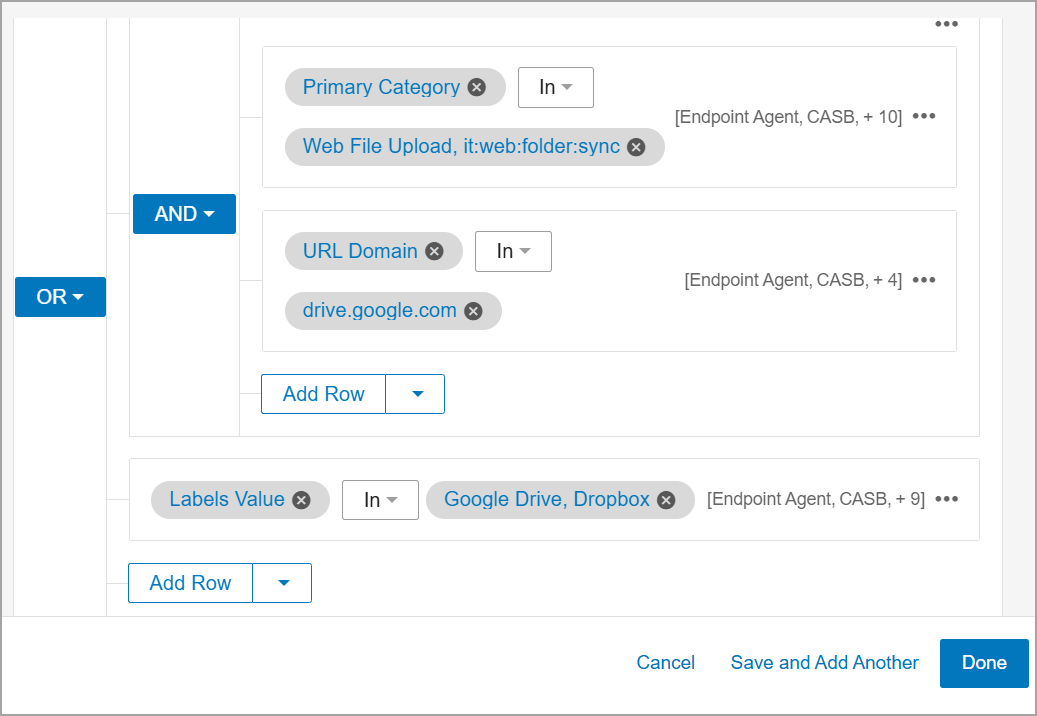
-
You can click Done to accept the results or edit the results as needed.
-
You can review the results in the Explorations view.
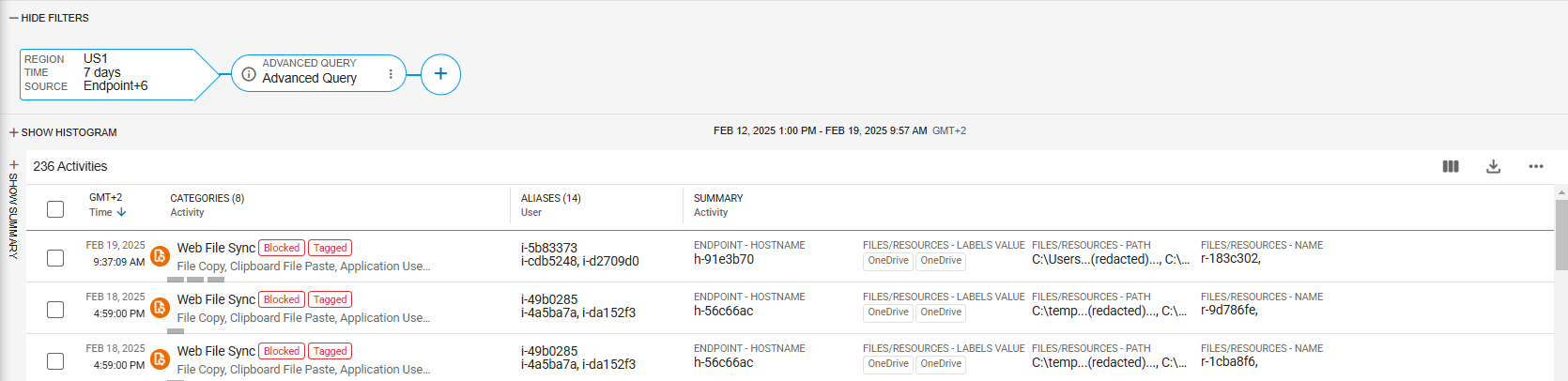
Feedback Option
It is recommended that you provide feedback by selecting a response to indicate whether the results were helpful or not. This will enable Proofpoint to continue to improve the query results.
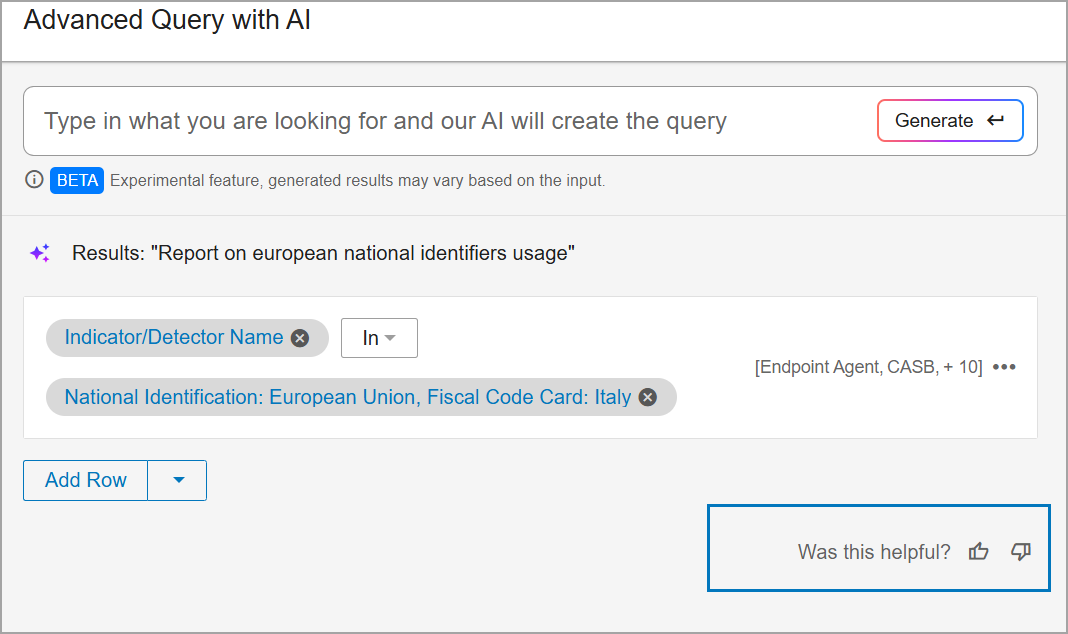
If you are not satisfied with the results, you are prompted to provide a reason.

Related Topic: