An installation configuration file is required to install agents on endpoints. This is a .json file and is defined for each Agent Realm.
The installation configuration file includes the information an agent needs to register and start feeding the activity data. The installation configuration file has a validity period after which it is expired, and it cannot be used to install new agents. Once an agent is installed and starts feeding the activity it will no longer require this file.
For both Windows and Mac agents, you must have set up an Agent Realm and download the relevant configuration file.
You must select the type of installation configuration, Agent or Updater.
Downloading the Installation Configuration File
-
From Proofpoint Data Security & Posture, select the Administration app. Select Endpoints > Agent Realms.
-
In the Agent Realms area, click the relevant Agent Realm. The details area displays to the right.
-
Select the Installation Configuration tab. The Installation Configuration dialog box appears.
-
From the Installation Configuration Kind dropdown, select Agent (for Agent installation) or Updater (for Auto Updater installation).
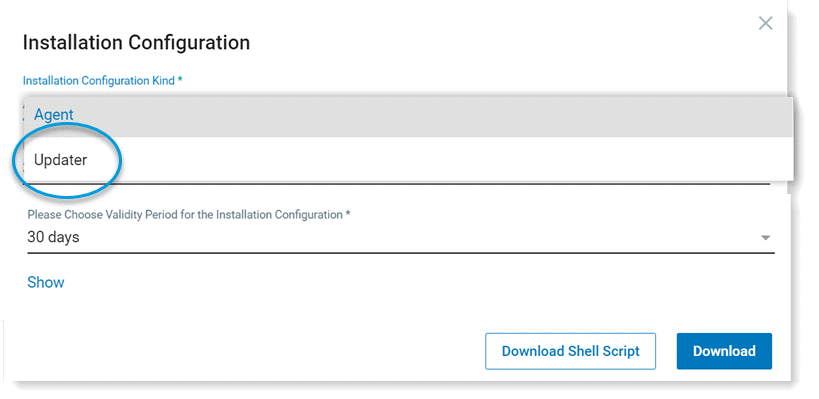
-
From the dropdown list, choose a validity period for the installation configuration and click Download. This is the period of time that this configuration file is valid
.
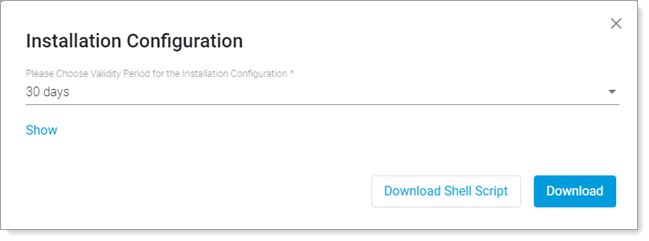
Options are 1 day, 7 days, 30 days, 6 months, 1 year and 2 years
It is recommended that you select 1 year or 2 year for the period of time.
The JSON configuration file is downloaded. Save it locally.