For increased security, you can configure a key so that the user is prompted when trying to uninstall the Agent. Only users with the key can uninstall an Agent.
This feature is turned on for the Realm with the Enforce Security Key for Agent Uninstallation option. Select the Administration app. Select Endpoints > Realms > Advanced Settings.
Once you have turned on this option, the uninstall will only continue if the correct key is provided.
-
In the Agent Anti-Tampering section, turn on Enforce Security Key for Agent Uninstallation.
-
Click Set Key to add the key.
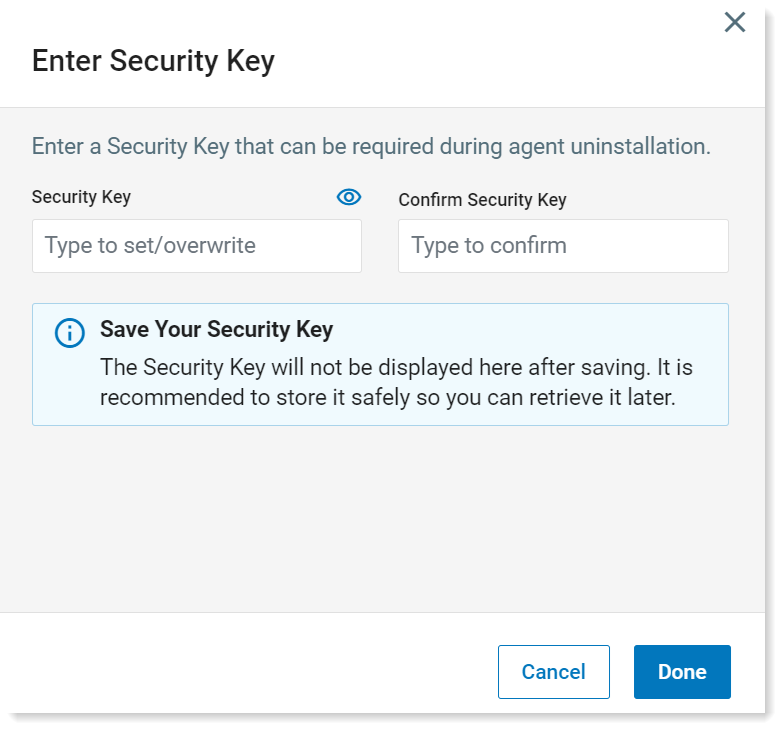
-
Type the security key and validate it. Click Done to save.
It is recommended that you note your key somewhere. If you forget your key, it is not possible to retrieve it. You must change the key from the Realm settings.
If you attempt to uninstall in offline mode, the Uninstall Key is the last key configured for the Realm.
You do not need to provide a key if the Agent is updated by the Auto Updater.
When Agent Uninstall is protected with a Security Key, downgrade by the Auto Updater is supported from Agent version 2.3x.
Stop/Disable the Agent.
When Use Security Key to Stop/Disable the Agent, is turned on, users are restricted from stopping or disabling the Agent service (it-servicecontroller) via the Windows menu. This action becomes blocked. For troubleshooting purposes, you can stop/disable the Agent using the it-utility.exe while providing the predefined Security Key.
You must turn on Enforce Security Key for Agent Uninstallation to enable this option.
Command
The command is to stop the IT Cloud Service using the it-utility.exe when a security key is configured:
it-utility.exe instance -x -i <instance-id> -v <uninstall-password>
or
it-utility.exe instance --stop -i <instance-id> -v <uninstall-password>
Uninstalling Windows Agent with Security Key
User Experience
When trying to uninstall the Windows Agent, the user can do one of the following:
-
Uninstall from the GUI: From the Uninstall Wizard, click Advanced. Provide the Security Keyin the Advanced Uninstallation Options.
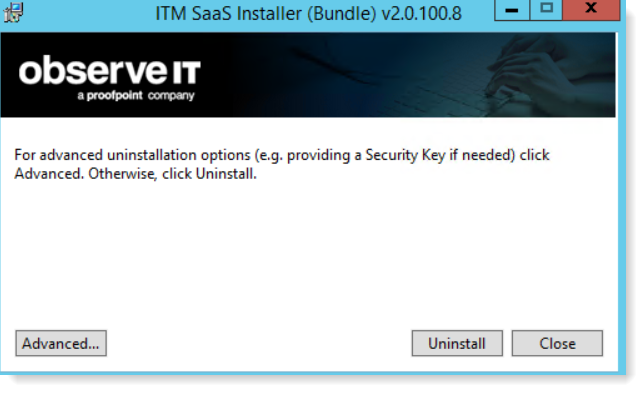
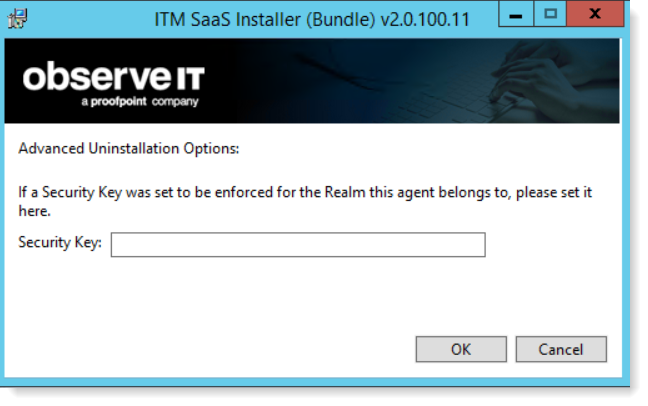
-
Uninstall from Command Line: In the WinagentUnInstall.cmd file, add the Security Key in the
UninstallKey="[KEY]"parameter.
Uninstalling Mac Agent with Security Key
A user is allowed up to 3 invalid attempts before the uninstall operation will fail.
When trying to uninstall the Mac Agent, the user can do one of the following:
-
Run the Uninstall file from the .pkg installation file (located in
/etc/omonitor/uninstall_OIT.sh).You must have mac OS administrator privileges to run this.
You are prompted for the Uninstall Key. This is the Security Key.
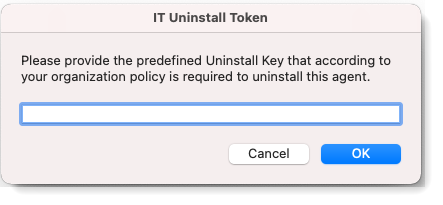
-
Remote Uninstall: Use the new parameter
-p <security key>